 I get often asked what tools I am using for my did my ASCII and ANSI Text art.
I get often asked what tools I am using for my did my ASCII and ANSI Text art. 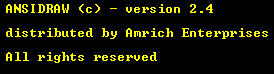 I used first a tool called ANSIDraw which was a piece of junk. The maximum number of lines per ASCII or ANSI the program was able to support was 23 (which is exactly 2 lines less than a page in DOS. Anything above 23 lines triggered a "pause", if "page breaks" were not disabled.) It was unable to load ANSIs which meant, that you had to get the colors right the first time or you had to load the ANSI as ASCII (without colors) and start colorizing from scratch ... argh. You can download Ansidraw at my download page like all the other Tools I am mentioning in this post and experience the pain yourself, it's only 20 KB in size.
I used first a tool called ANSIDraw which was a piece of junk. The maximum number of lines per ASCII or ANSI the program was able to support was 23 (which is exactly 2 lines less than a page in DOS. Anything above 23 lines triggered a "pause", if "page breaks" were not disabled.) It was unable to load ANSIs which meant, that you had to get the colors right the first time or you had to load the ANSI as ASCII (without colors) and start colorizing from scratch ... argh. You can download Ansidraw at my download page like all the other Tools I am mentioning in this post and experience the pain yourself, it's only 20 KB in size.  I got over this pain fairly quick when TheDaw entered my world. This was a really advanced ANSI Editor compared to anything else that was out there. TheDraw is the Editor I am using to this date. It runs without problems under Windows.
I got over this pain fairly quick when TheDaw entered my world. This was a really advanced ANSI Editor compared to anything else that was out there. TheDraw is the Editor I am using to this date. It runs without problems under Windows. Others preferred the very similar tool which came out a bit later than TheDraw called ACiDDraw, which was developed by the legendary ANSI Art Group ACiD (which stands for ANSi Creators In Demand).
Others preferred the very similar tool which came out a bit later than TheDraw called ACiDDraw, which was developed by the legendary ANSI Art Group ACiD (which stands for ANSi Creators In Demand).  The only feature worth mentioning which sets ACiDDraw apart from TheDraw is the fact that TheDraw is restricted to maximum 100 Lines for a single ANSI File and ACiDDraw had no limitations.
The only feature worth mentioning which sets ACiDDraw apart from TheDraw is the fact that TheDraw is restricted to maximum 100 Lines for a single ANSI File and ACiDDraw had no limitations.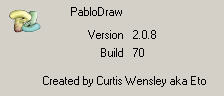 At the Moment seems the Windows Editor PabloDraw to be very popular. It allows multi user collaborations in real-time over the Internet. Multiple user can edit the same file at the same time. Crazy!
At the Moment seems the Windows Editor PabloDraw to be very popular. It allows multi user collaborations in real-time over the Internet. Multiple user can edit the same file at the same time. Crazy! If PabloDraw is too crazy for you and the DOS Editors not manageable for you (It's tough if you are not familiar with MS DOS at all), you might want to have a look at TundraDraw for Windows. That might be the perfect alternative for you.
If PabloDraw is too crazy for you and the DOS Editors not manageable for you (It's tough if you are not familiar with MS DOS at all), you might want to have a look at TundraDraw for Windows. That might be the perfect alternative for you.You should try them out, it's Fun!
Cheers,
Carsten aka Roy/SAC
No comments:
Post a Comment
Hi, thanks for taking the time to comment at my blog.
Due to spam issues comments are not immediately posted on the site and require my manual approval first, before they become visible.
I try to approve comments as quickly as possible and usually within 24 hours.
To be notified about follow up comments that are made after yours, use the subscribe option with your email address and you will receive an email alert, if somebody else comments at this post in the future.
Also check out the rest of the website beyond this blog, visit RoySAC.com. Also see my YouTube channels, SACReleases for intros and demos.
Cheers!
Carsten aka Roy/SAC
Note: Only a member of this blog may post a comment.