
 I just had my first "real" weekend in months. I left Friday afternoon to Las Vegas to have fun (and not to a trade show).
I just had my first "real" weekend in months. I left Friday afternoon to Las Vegas to have fun (and not to a trade show).I stayed at the "Aladdin" Hotel and Casino which is currently under construction, because it is being transformed to a Planet Hollywood Hotel and Casino.
I watched two Cirque Du Soleil shows, the two which were the highest on my "have to see" list.
One on Friday and the other one on Saturday. I had already a ticket for Cirque Du Soleil's "KA" at the MGM Grand for Saturday.
 I decided last minute to try to get a ticket for Cirque Du Soleil's "O" at the Bellagio on Friday. You can see the "O" Trailer for the show at the official Cirque Du Soleil Website. I was lucky. I got there 1 Minute before the show started and got a ticket because somebody else did not showed up (the show was sold out). I got for $150 a premium seat in Row F (6) right in the center of the row, quite a bargain.
I decided last minute to try to get a ticket for Cirque Du Soleil's "O" at the Bellagio on Friday. You can see the "O" Trailer for the show at the official Cirque Du Soleil Website. I was lucky. I got there 1 Minute before the show started and got a ticket because somebody else did not showed up (the show was sold out). I got for $150 a premium seat in Row F (6) right in the center of the row, quite a bargain. Next on my list are "Mystere", "Zumanity" and "Love"
 If you are going to see "KA", try to get seats in the center of the venue and not towards the side, trust me on that. I was sitting at a "medium" quality seat more towards the side. I might have to watch it again from a center seat. Great show! I can highly recommend it. Here are 3 Videos from the Show. You have to watch the 2nd one: Extract from "The Slave Cage", which shows the act "Wheel of Death" which is one of the best parts of the whole show.
If you are going to see "KA", try to get seats in the center of the venue and not towards the side, trust me on that. I was sitting at a "medium" quality seat more towards the side. I might have to watch it again from a center seat. Great show! I can highly recommend it. Here are 3 Videos from the Show. You have to watch the 2nd one: Extract from "The Slave Cage", which shows the act "Wheel of Death" which is one of the best parts of the whole show.Most people I talked to who have seen "O" and "Le Reve" say "O" is the better one which I disagree with. I like "Le Reve" better (playing at the Wynn) . Le Reve is an in-official Cirque show by Franco Dragone, the creator of the cirque shows "O", "Mystere", "Alegria" and "Nouvelle Experience" as well as Celine Dion's "A new Day".
Yeah, I became a Cirque Fan, whcih should be obvious by now. I joined their free Cirque Du Soleil Club to get news, updates, access to special content and promotions. The Membership is absolutely free. I also got most of the shows as video now and several of the shows soundtracks on CD.
Cheers,
Carsten aka Roy/SAC

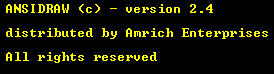 I used first a tool called ANSIDraw which was a piece of junk. The maximum number of lines per ASCII or ANSI the program was able to support was 23 (which is exactly 2 lines less than a page in DOS. Anything above 23 lines triggered a "pause", if "page breaks" were not disabled.) It was unable to load ANSIs which meant, that you had to get the colors right the first time or you had to load the ANSI as ASCII (without colors) and start colorizing from scratch ... argh. You can
I used first a tool called ANSIDraw which was a piece of junk. The maximum number of lines per ASCII or ANSI the program was able to support was 23 (which is exactly 2 lines less than a page in DOS. Anything above 23 lines triggered a "pause", if "page breaks" were not disabled.) It was unable to load ANSIs which meant, that you had to get the colors right the first time or you had to load the ANSI as ASCII (without colors) and start colorizing from scratch ... argh. You can  I got over this pain fairly quick when
I got over this pain fairly quick when  Others preferred the very similar tool which came out a bit later than TheDraw called
Others preferred the very similar tool which came out a bit later than TheDraw called  The only feature worth mentioning which sets ACiDDraw apart from TheDraw is the fact that TheDraw is restricted to maximum 100 Lines for a single ANSI File and ACiDDraw had no limitations.
The only feature worth mentioning which sets ACiDDraw apart from TheDraw is the fact that TheDraw is restricted to maximum 100 Lines for a single ANSI File and ACiDDraw had no limitations.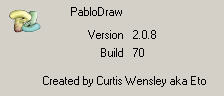 At the Moment seems the Windows Editor
At the Moment seems the Windows Editor  If PabloDraw is too crazy for you and the DOS Editors not manageable for you (It's tough if you are not familiar with MS DOS at all), you might want to have a look at
If PabloDraw is too crazy for you and the DOS Editors not manageable for you (It's tough if you are not familiar with MS DOS at all), you might want to have a look at