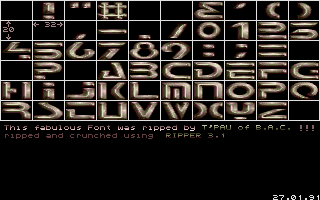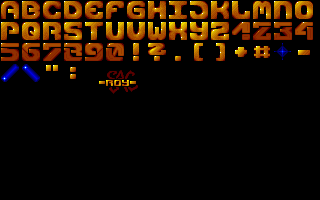I posted yesterday Part I of my findings about the Superior Art Creations (SAC) Art Pack Releases.
I was sorting today through the ANSI and ASCII releases and also uploaded all the music files converted to MP3 to Mediafire.com for download by anybody who is interested and not able to play back the music in its original format (MOD, XM, S3M, DMF, IT and SID). You can find them all at this web address. More download links can be found at the end of this post.
I shouldn't have made jokes about the file duplications by some of the SAC pixel artists by saying "funny, he obviously had no directory with all his art work in it, like the rest of us hehe", because it appears that I made the same error myself a few times when it comes to my ASCII art releases. I file name duped pretty often actually so I should have kept my mouth shut, because it seems that I am the worst offender of them all hehe.
But more to that a but later. Lets start with some additional music dupes that I found. I believe the following facts might not be as interesting as the stuff in my previous post, but it is interesting for me and maybe a few folks out there and that is enough for me to publish it on my blog hehe. Sorry :)
File Name Pk MP3 File Name MP3 MD5 Check Sum
----------------------------------------------------------------------------
mt_addi.sid 27 mt_addi.mp3 1aca2c2191c2173e2d5dc858ec9d6a21
mt_holba.sid 27 mt_holba_beer.mp3 dc14a3fc3a5ac670e4b3e2313a546055
mt_addiction.sid 28 mt_addiction.mp3 1aca2c2191c2173e2d5dc858ec9d6a21
mt_holba_beer.sid 28 mt_holba_beer.mp3 dc14a3fc3a5ac670e4b3e2313a546055
I did not catch it myself. It was Mediafire.com who does automatically a de-duping based on the MD5 hash (obviously). The fact that the files have the same size in MP3 and SID format (MP3: 4,799,520 bytes, SID: 6,142 bytes) made me wonder, because I noticed this during the conversion.
There are in fact 25 unique SID songs by Maktone, MRD and Crome that have the same size. I tried a few to see if there are dupes, but the ones I checked were fine. Below is the list of the 25 songs that I mentioned.
Obviously not, because there were two real dupes actually.
MD5 Check Sum *File Name
-----------------------------------------------------------------
1aca2c2191c2173e2d5dc858ec9d6a21 *mt_addi.mp3
dc14a3fc3a5ac670e4b3e2313a546055 *mt_holba_beer.mp3
5e3319cd92b5229dcfd36455d5a7a598 *mrd_lazyrainydays.mp3
441187bae1564e4cf97f998adc92ee36 *mrd_graduationseasonfinal.mp3
ae4f190f150a6acb48d2fcb61aec08d8 *mrd_wondersoftheworldfinal.mp3
d407917b591cd2f4fdebdaadd6ca3c0a *MRD_RCM.mp3
654449199e164bbecc0c4e2ff11f6955 *mt_white_s.mp3
dc14a3fc3a5ac670e4b3e2313a546055 *mt_holba.mp3
a5aefa7e2c7a6cba1ce93a36cb059c67 *MRD-Airikka_High_Kick.mp3
3e3c9255d4bd5873474e1ca7346a84dd *MRD-Knark_I_Karusellen.mp3
ebf7397b9fb8a004a5d0eff788c71ed4 *mt_nag_cham.mp3
f428fbeb5742cae559a3ea53ef53ff61 *mt_kingsize.mp3
ea4c9a758e5c2972d1478be35516b8fa *mt_mortal.mp3
52a4565a7a6418d15743ae915a5b4abe *mt_hansa.mp3
1aca2c2191c2173e2d5dc858ec9d6a21 *mt_addiction.mp3
673c85d6306a3e9db345b9bbd6f7cf9b *MRD-Disco_Night.mp3
ba58e84da350b367c533901fcf49c11e *MRD_SG.mp3
c021cfeafa008da75308a026060ccf6c *crome-For_the_Years.mp3
e0aa086df18ff8892f10cfacc0c28a3c *crome-Bleib_wie_du_bist.mp3
dc91edc0775ef95f87c14cf50984b06e *!bla.bat
854553bcdf4fe85b59fdc515c1ad03b0 *mt_druid2rmx.mp3
33bb3b7b044bb8d0e8adb826e96b534b *MRD-Good_Bad_Necrotoad.mp3
25c6b194fd33085baa6fe851a42e2346 *mt_gob_king.mp3
7eaed33fd861fe5b8767ca36fc512774 *mt_fltdemo1.mp3
908997a8b0ed342b5b4f8eeab747f422 *mt_3ankare.mp3
b9c509d805eedaca308631770a8e4676 *MRD-Polymatrix.mp3
3661d853298174e0d301dfc104021924 *mrd_questoflightfinal.mp3
Btw. Just for clarification, in the case that you didn't get it already, File Name Dupe means that the two files have the same name, but differ in size and/or modified date. Full Dupe means that not only the file name is the same, but the size and last modified date as well.
ANSI File Name Dupes: 5
ASCII Full Dupes: 22
ASCII File Name Dupes: 45
ANSI File Name Dupes
------------------------------------
Pack 7 Pack 14
HT-PC2.ans GTI-AR.ANS
Pack 8 Pack 30
RV-RAY.ANS w0-sacns.ANS
RV-ULBY.ANS
ASCII Full Dupes
------------------------------------
Pack 13 Pack 20 Pack 33
SL-CO.ASC CH-ACE.ASC asx-bmf.txt
CH-CLASS.ASC dip-dsco.asc
Pack 16 CH-DE3.ASC asx-dsm.nfo
SL-SUB2.ASC CH-ESTRA.ASC asx-dsm2.diz
ch-mw2.asc asx-sven.txt
Pack 17 CH-MW.ASC asx-svn2.txt
ARL-SS.ASC CH-PNC.ASC S!-trd.diz
ARL-FLOO.ASC CH-REUNI.ASC
CH-RISE2.ASC
CH-RNDIZ.ASC
CH-RNS3.ASC
ASCII File Name Dupes
--------------------------------------
Pack 6 Pack 18 Pack 25
ROY-DTCD.ASC RV-CNC2.ASC CH-RISE.ASC
RV-CNC3.ASC CH-RNS2.ASC
Pack 8 ROY-CNCD.ASC
ROY-PNSD.ASC ROY-LSWA.ASC Pack 27
ROY-IMPD.ASC aln-solskogen.txt
Pack 19 scr-vite.nfo
Pack 10 ARL-HIJA.ASC
ROY-PNS3.ASC sns-sacd.asc Pack 28
ROY-DEVN.ASC
Pack 13 Pack 20
ROY-SDMD.ASC CH-DE.ASC Pack 30
CH-RNS.ASC cDr-soh.asc
Pack 14 CH-MOTV8.ASC
ROY-IMP.ASC roy-phs.asc Pack 32
HLX-SAC2.ASC sns-eur.asc dip-dark.asc
HLX-SAC3.ASC sns-pdx.asc
SQZ-DST.ASC Pack 33
Pack 16 nr-sac.asc
ARL-PVM.ASC Pack 21
HLX-SAC.ASC sns-stc.asc Pack 34
ROY-PCY.ASC frx-stc1.asc cDr-sweatshop.asc
ROY-NBD.ASC frx-mth3.asc
sl-ref.nfo
Pack 17
ARL-DREA.ASC Pack 24
ARL-NGT.ASC scr-sac.nfo
RV-CNC.ASC sns-stat.asc
ROY-PHC.ASC
scr-cms.nfo
Special ASCII Packs (which were already included in my original count)
Pack 32
cDr-glftpd: 75 files
Pack 34
nerv-purpleous: 33 files
S!-phus9: 7 files
Total ASCII: 3,001 (instead of 3,023)
Found another music dupe, Crm_Turr.xm Pack 21 and crm_turrica1.xm from pack 23 are the same. I discovered this one by accident.
Adjusted Music Files: 425 (instead of 428)
I had the music disks not in my original count. I used the dedupe feature by Mediafire.com for the MP3 to find out, which songs in the MDs where new or new versions of older songs that were already released in SAC art packs.
Crome's I Miss You Amiga: 25 files, 5 dupes = 20 original
SvenZZon's Chip Disk: 22 files, 5 dupes = 17 Original
Total = 37 Originals
Music Total: 463 Files
SvenZZon included a little intro with his music disk. I did not realize that until yesterday. Here is a capture of this mini intro. It's from 2004 as his music disk. Code by Red and Graphics by Webpige0/SAC. Music by SV of course hehe.
Backup Link to Video on YouTube.com
Download the video in AVI format from Mediafire.com
I then also found an intro with the same file name (except SACtros where it is expected).
File Name Dupe Executable: FRX-CRO1.EXE
in Pack 18
Date Created: Saturday, May 29, 1999, 00:03:38
Size: 26,063 bytes
in Pack 19
Date Created: Monday, September 06, 1999, 14:09:58
Size: 26,331 bytes
The date and size of the executables are different so I count the re-release as a file duplicate only although its not an entirely new intro (borderline cheat hehe).
More Downloads
- SAC Original NFO Files and File_IDs-!nfo.rar (286 KB)
- SAC Original PPEs - !PPE.rar (132 KB)
- SAC Original ANSI Art - !ANSI.ORG.rar (616 KB)
- SAC Original ASCII Art - !ASCII.Org.rar (2 MB)
- SAC Original Exe and Tools - !Exe.ORG.rar (7,4 MB)
- SAC Music in MP3 Format (over 400 individual files)
Okay, that's it for now.
Cheers!
Carsten aka Roy/SAC