I am sure that many of you also just checked this post only out because of the title of it. The funny thing is that it does not use any offending slang words at all. Did you notice that? "Vaginal" is a perfectly fine term used in human biology and "Massacre" is also not slang. It's not a nice word, but so is "murder" or "war".
Just FYI for the non-geeks who are not familar with the demoscene. A dentro is the short version for "disk intro" and is basically something in between a full "demo" and a basic "intro" in computer scene terms. A dentro is more than just an intro, but less than a full blown demo. What a "demo" and "intro" is, you have to find out for yourself :)
Here is the video of the dentro "Vaginal Massacre".
Alternatives: Link to the video at YouTube.com and Link to the video at Facebook.com this one has a better quality and higher resolution, but requires a Facebook account to view it. You don't have to be a friend of mine via FB to see it.
Now that wasn't too bad, right?
Okay, here are some backgrounds to this dentro.
The prize for the winner of the demo competition was a brand new Commodore Amiga 600 that just came out that year. The winning of the dentro was a surprise, considering the fact that the "Elite" boys from Masque/TRSi showed up and presented their "Misery Dentro Part II" (links to the video at YouTube), which boasted a lot more effects than this dentro. I guess the marketing plot worked for this dentro, because it beat the technically superior dentro to the punch.
U.D.O. is an abbreviation for "Unsere Doofen Ossis" (roughly translated "Our Stupid East Germans"). It's a fake group that did not exist. The people who did this were actually the members of the East German Amiga group called Remedy. How do I know this? I happen to know the guys personally :).
This was actually the place and time when and where I met one of the (then) future SAC (Superior Art Creations) founding members, the pixel graphics artist Dream Design. He did most of the graphics for the dentro, specifically the most memorable splash page, which is shown below.
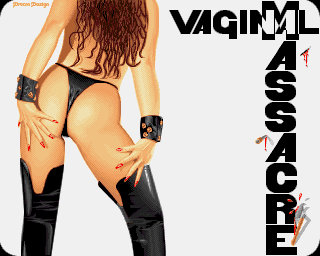
He also pixeled this picture using less than 32 colors. Its around 16 colors only. Amazing, isn't it?
Anyhow, I did not know him, but saw him having this image loaded, staring at it and checking stuff with the lens feature of Deluxe Paint.
I said to him: "nice photograph". He turned around with a red face, looked at me and yelled: "I was drawing this and I worked over 3 full days on it!!!".
Ooops.. Well, somebody else might have taken my comment as a compliment hehe. The picture uses only 32 colors, remarkable.
I was looking for a video version of this dentro for a while and could not find it anywhere, maybe because of its name, who knows.
I have to thank "pgtyunbderf", a user at YouTube.com, for capturing the dentro for me. I only had to edit it and also replaced the sound with the original MOD music for better quality.
I thought that this is an interesting story and an interesting video (and picture) as well. Enjoy!
Cheers!
Carsten aka Roy/SAC
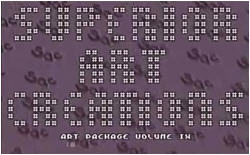


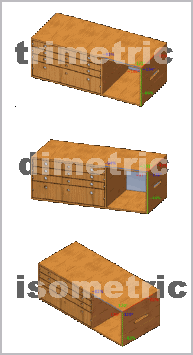 This holds true even for seemingly two-dimensional objects in the 3D world, like a flat painting from the front. Now everything in the real world is three-dimensional, but some things do not appear that way, or at least not much, to the human eye. If one dimension is too small, an object will appear two-dimensional to us.
This holds true even for seemingly two-dimensional objects in the 3D world, like a flat painting from the front. Now everything in the real world is three-dimensional, but some things do not appear that way, or at least not much, to the human eye. If one dimension is too small, an object will appear two-dimensional to us. In isometric projection for example, the angles between the projection of the x, y, and z-axes are the same or 120-degrese.
In isometric projection for example, the angles between the projection of the x, y, and z-axes are the same or 120-degrese. 
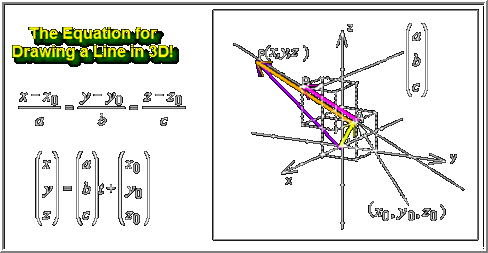
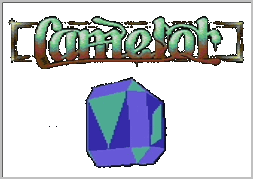 The Commodore 64 for example did not have a floating-point unit. The C-64 CPU was not able to do any kind of floating point operations, which was the reason why real-time 3D-animation did not exist on this machine (until much later, when smart coders used tricks to work around that problem to create visual effects that look like 3D vector graphics.
The Commodore 64 for example did not have a floating-point unit. The C-64 CPU was not able to do any kind of floating point operations, which was the reason why real-time 3D-animation did not exist on this machine (until much later, when smart coders used tricks to work around that problem to create visual effects that look like 3D vector graphics.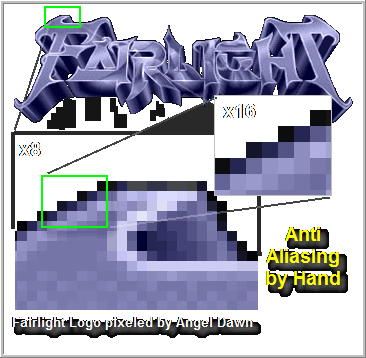 Have a look at the famous “Fairlight” logo pixeled by Angel Dawn on the Commodore Amiga in a resolution of 320x256 and only 32 colors. There were no build-in features for anti-aliasing back then. The artist had to do it himself by setting additional pixels with the right color next to the pixels of the actual line. I enlarged one corner of the logo that you can see how he did it. Remarkable, isn’t it?
Have a look at the famous “Fairlight” logo pixeled by Angel Dawn on the Commodore Amiga in a resolution of 320x256 and only 32 colors. There were no build-in features for anti-aliasing back then. The artist had to do it himself by setting additional pixels with the right color next to the pixels of the actual line. I enlarged one corner of the logo that you can see how he did it. Remarkable, isn’t it? Homepage
Homepage

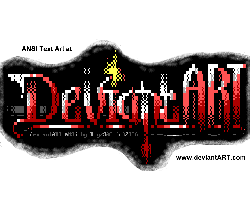
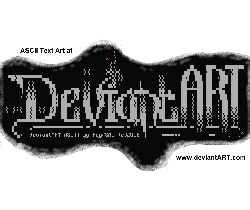
 Requirement: Your Zune must have been connected to the computer at least once and have the driver and Zune software installed and configured.
Requirement: Your Zune must have been connected to the computer at least once and have the driver and Zune software installed and configured.